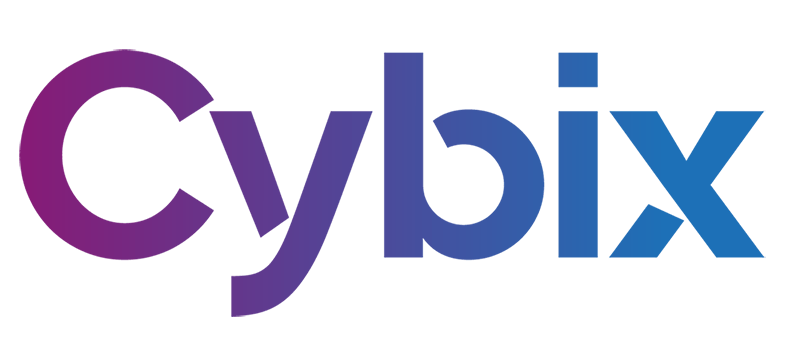Customize the account from which automatic emails (notifications, invoices, reminders) are sent. You can skip this step and the system will send emails from the Cybix email configured for this purpose.
- Use Cybix account (default)
- Enter your domain account
- Test SMTP connection
In the left side menu, under the “Administration” section, click on “Your Company”. This will display a menu with system administration options. Click on “Email Settings – SMTP” and a page will open with a form to register the SMTP email configuration.
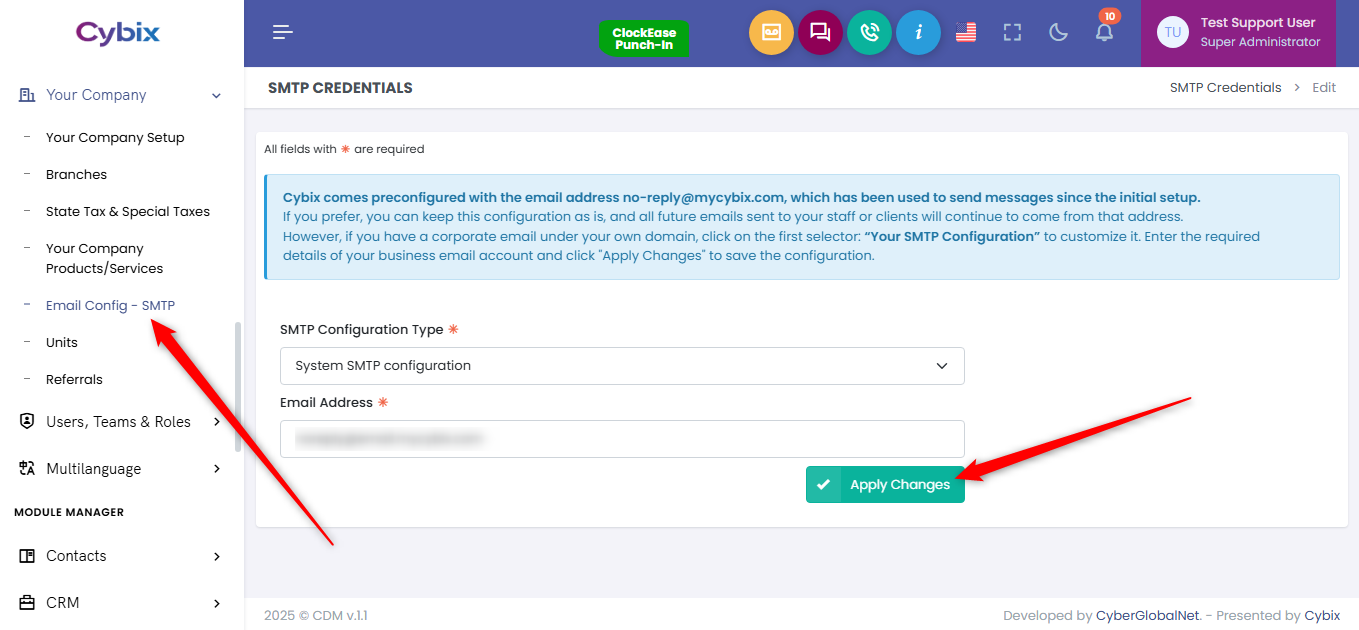
3