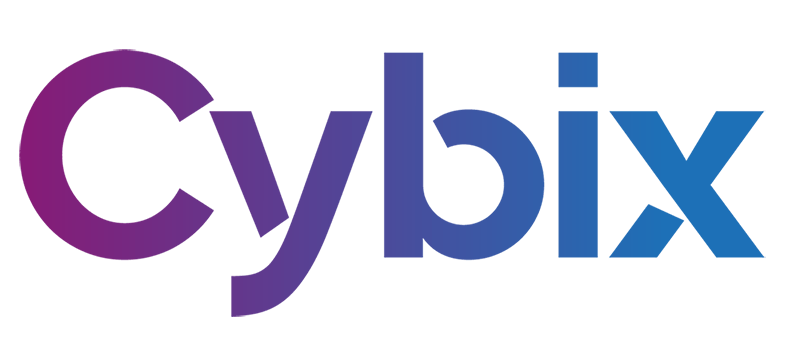Categories
- Contacts
- Notes
- CRM
- Users
- How to quickly add a lead?
- Can I group my prospects?
- How to convert a client into a prospect to sell another product?
- I’m the Sales Manager and have several sales executives, how can I reassign a lead from one to another?
- How do I move a lead between different CRM steps?
- How do I register an event or activity for a prospect?
- How can I view the list of products and services?
- Managers
- How can I manage prospect stages?
- How can I manage prospect events and activities?
- How can I manage prospect statuses?
- How can I manage work order statuses?
- Billing
- Quotes
- Tasks
- ClockEase
- Phone
- Fleet Hub
- Users
- How to add a vehicle?
- How to register vehicle maintenance?
- How to add a checkpoint to a vehicle?
- How to set a reminder for a vehicle?
- How to report an issue with a vehicle?
- How to view full vehicle information?
- Managers
- How can I manage vehicle brands?
- How can I manage vehicle types?
- How can I manage vehicle subtypes?
- How can I manage the service types used in vehicle maintenance?
- How can I view and manage mileage by service and brand?
- Cybix AI
- Chat
- System
- Users
- How do I manage my profile information?
- How do I change my profile password?
- How do I view active sessions on my profile?
- How do I manage notifications?
- Managers
- Set Up Your Company
- Register Your Main Office and Branches
- Set Up Special Taxes
- Upload Your Products or Services
- Configure Outgoing Email (SMTP)
- Define Units of Measurement
- Define Your Referral Sources
- Define Roles for Your Team and Clients
- Create Individual Access for Each Member of Your Organization or Business
- Create Work Teams
- Activate Automatic Notifications
- Install New Languages
How to punch in and out?
From any section of the system, you’ll see a green button labeled “ClockEase Punch-in” in the top bar. Click this button to clock in. The page will reload and the button will change to red.

If you’ve already clocked in and the button has turned red, you can clock out by clicking the same button, now labeled “ClockEase Punch-out”.

11